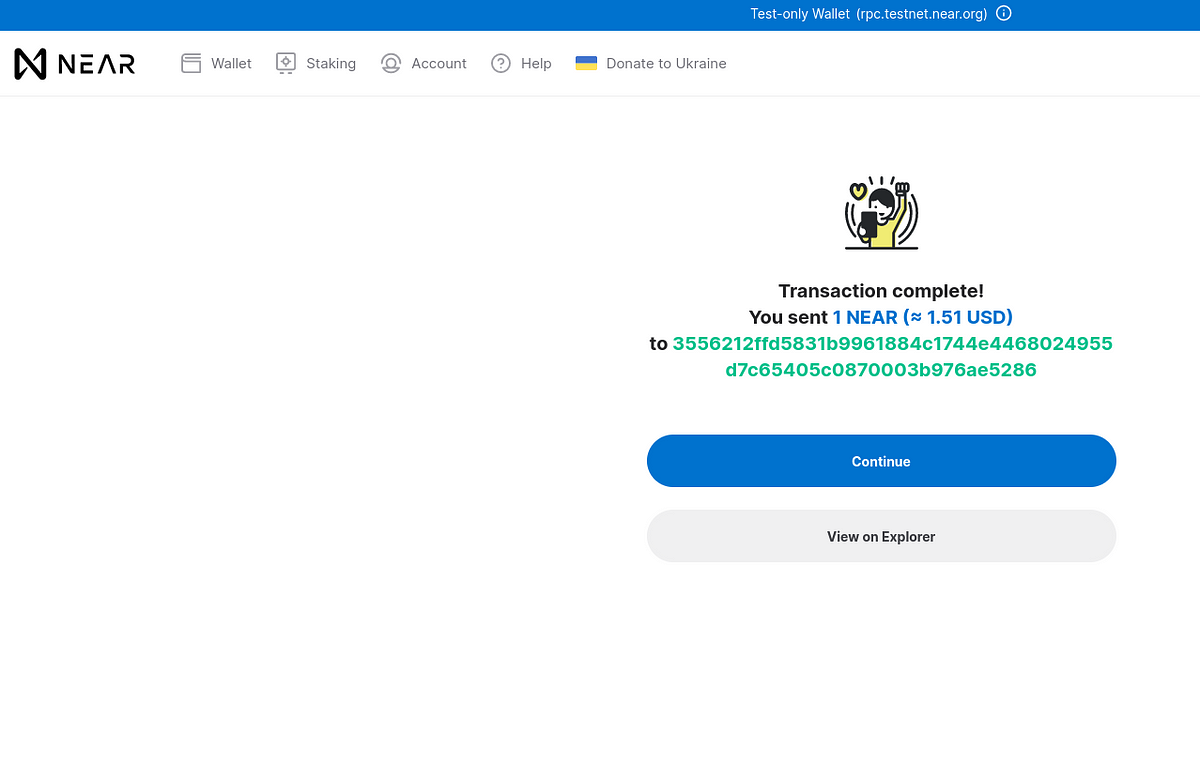You must be proficient in the Linux command line
One or more Linux servers
One or more Linux clients
A domain URL you own with access to edit DNS entries
Cost
- Minting RODiT: 0.1 NEAR per node
- Monthly server fees
- Annual cost of domain and DNS service
These instructions are for Digital Ocean. For other cloud providers, they will be similar.
- Create a droplet
- Choose a region
- Choose the Ubuntu image, latest version
- Drive: NVMe SSD
- 2 GB RAM, 25 GB disk, 1 TB transfer
- Choose a new SSH key
- On your laptop terminal: cd ~/.ssh; ssh-keygen
- store the generated key in a file with the name and path of the new server (icarusXX): id_NEWSERVERNAME
- no passphrase
- check that the file was created with: ls -l ~/.ssh
- display the public key with: cat ~/.ssh/id_NEWSERVERNAME.pub
- Back to Digital Ocean: cut and paste the value in SSH KEY CONTENT into the Digital Ocean web page
- Fill in the Name field with NEWSERVERNAME
- Click Add ssh key
- Set hostname to NEWSERVERNAME
- Click Create Droplet
- log in as root
- Update it with: sudo apt-get update && sudo apt-get dist-upgrade -y
- Add a user account to use in addition to root: adduser USERNAMEOFYOURCHOICE
- Make it usable as an administrative account: usermod -aG admin USERNAMEOFYOURCHOICE; usermod -aG sudo USER NAME OF YOUR CHOICE
- Show which swap you should start with: sudo swapon — show
- Create a swap file with the size of your choice: sudo fallocate -l 1G /swapfile
- Check that it was created: ls -lh /swapfile